Key Properties for Customer Success in HubSpot
If you’re managing customer success in HubSpot, it’s critical to structure your company records with the right properties. Without standard fields capturing goals, health, contract details, and product usage, your CS team operates in the dark. In this post, we’ll walk through the essential company properties every customer success manager should track to drive retention, expansion, and impact.
🔑 Why Property Setup Matters for Customer Success in HubSpot
One of the most effective ways to scale customer success in HubSpot is by standardizing the data captured in the Company object. This ensures customer-facing teams have a shared source of truth, enabling:
Proactive renewal and churn management
Clear segmentation and prioritization
Personalized success plans
Data-driven reporting on CS impact
🧩 Key Company Property Groups to Set Up in HubSpot
Here’s a breakdown of the most important company properties you should create or populate when a company reaches the Customer lifecycle stage in HubSpot.
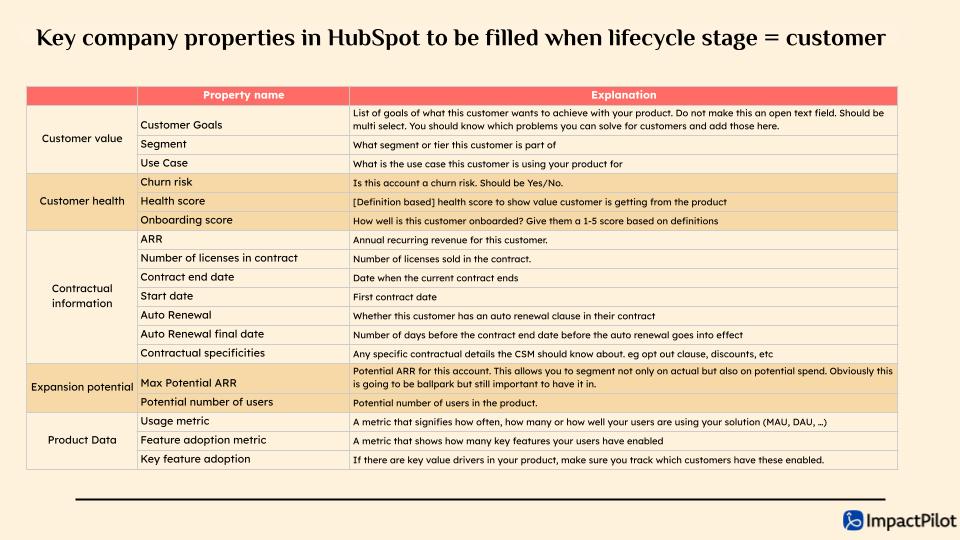
🟨 Customer Value Properties
| Property | Description |
|---|---|
| Customer Goals | List the customer’s specific goals with your product. Use a dropdown or multi-select (not open text) to make this reportable. |
| Segment | Define the segment or customer tier. Useful for prioritization and playbooks. |
| Use Case | Describe what the customer is using the product for — e.g. onboarding automation, reporting, compliance, etc. |
🟥 Customer Health Properties
| Property | Description |
|---|---|
| Churn Risk | Simple Yes/No field indicating if churn risk has been flagged. |
| Health Score | Use a definition-based scoring system (1–5 or traffic light) based on usage, support activity, sentiment, etc. |
| Onboarding Score | Captures how well onboarding has gone — based on time to value, activation steps, etc. |
🧾 Contractual Information Properties
| Property | Description |
|---|---|
| ARR | Annual Recurring Revenue for this customer. |
| Number of Licenses in Contract | Total licenses sold to the customer. |
| Contract Start and End Dates | Useful for forecasting renewals. |
| Auto-Renewal | Boolean field showing if contract renews automatically. |
| Auto-Renewal Final Date | How long before renewal activates or expires. |
| Contract Specificities | Any legal or custom terms like opt-out clauses or discounts. |
📈 Expansion Potential Properties
| Property | Description |
|---|---|
| Max Potential ARR | Ballpark ARR if the customer reaches full usage/adoption. |
| Potential Number of Users | Total potential users in the customer’s org. |
📊 Product Usage Properties
| Property | Description |
|---|---|
| Usage Metric | Frequency or intensity of use (e.g. MAU, DAU, API calls). |
| Feature Adoption Metric | Tracks the number or % of key features enabled. |
| Key Feature Adoption | Lists which strategic features have been adopted. |
💡 Tip: Use conditional logic in HubSpot to hide/show properties based on lifecycle stage — e.g. only show expansion fields once a company becomes a customer.
📋 Bonus: When to Fill These Properties
✅ New Customers: Fill out value, onboarding, and contract info as soon as a deal closes.
🔁 Ongoing CS Management: Update health, usage, and expansion potential during QBRs or check-ins.
❌ Churned Accounts: Archive health data and mark lifecycle as “Old Customer.”
✅ Wrapping Up: Use These Properties to Power Customer Success in HubSpot
A good customer success process starts with clean, complete data. These company properties form the backbone of effective customer success in HubSpot, giving your team visibility, consistency, and automation opportunities across the lifecycle.
Use this property framework to enable better reporting, segmentation, and proactive CS playbooks — all from within HubSpot.